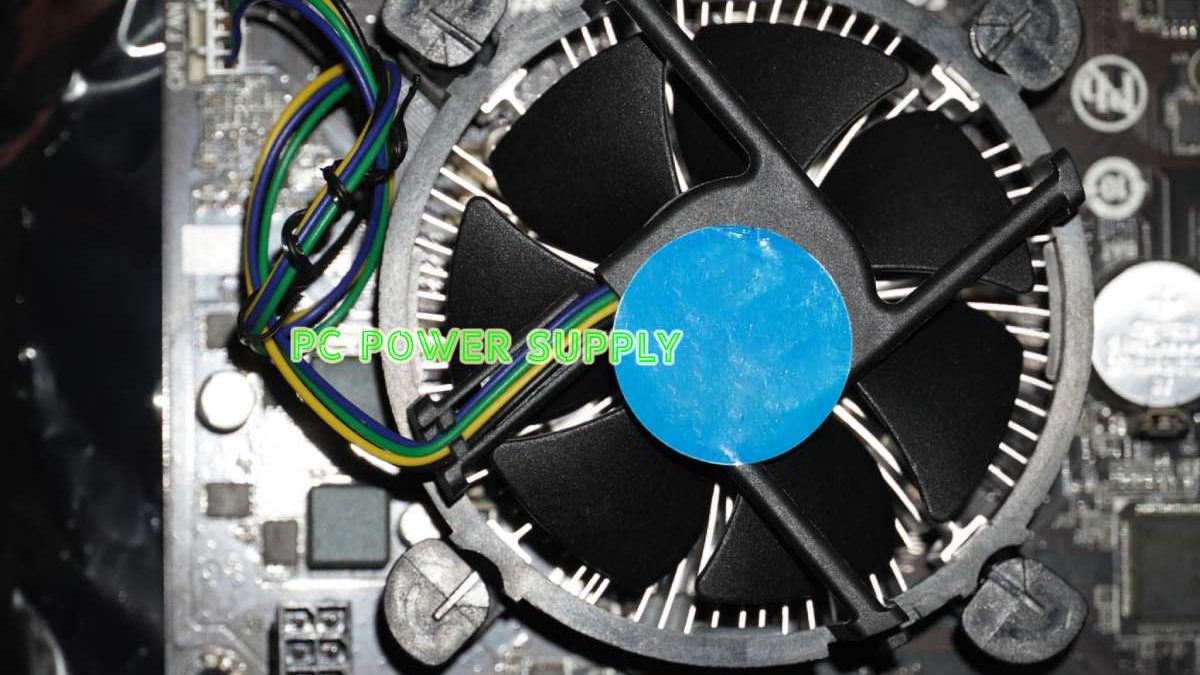The choice of power supply is one of the aspects that are most often overlooked when buying the components of our computer. So often, the only factor that many look at is the number of watts. Thinking that having enough power is enough. But, this is only one of the details to look at before buying a power supply.
Table of Contents
For example,
suppose we opt for a poor-quality model. In that case, we can pay for it in the long run (or not so long) by suffering from instability. Overheating, or constant restarts and a significant shortening of the useful life of our equipment.
To shed some light on the matter and help you choose, we are going to explain in this guide how to select a power supply that suits your needs and above all that is reliable, since it is useless to have the latest graphics card on the market or the fastest CPU if we don’t supply them with the “fuel” they need.
Once you are clear about the main factors to consider, it will be easier to find the best power supply according to your requirements and your budget.
So without further ado, this is our checklist for buying a suitable power supply:
Table of Contents
Power: Power The Number of Watts Matters
This is the first aspect that we have to decide when we will choose a power supply. All the components that make up our equipment will obtain the energy they need to function correctly from this part, so in general terms, the more powerful our PC is, the more influential the power supply must be.
However, the graphics card is the part that will most determine the voltage of the source that we buy since it is the component that needs the most energy. Many graphics card manufacturers indicate the recommended wattage for each of their models in their specifications, which can help you slim down your choice.
Most graphics cards usually move between 400w and 600w. However, it is always a good idea to add some power to have enough margin since, in the future, we can connect more devices to our PC or update a component and replace it with higher consumption.
Rails and Amps
In addition to the total power of the power supply, it is also essential to know how this power is distribute. The sources have several rails, along which the different voltages run. Usually, there are three: 3v, 5v, and +12v.
As we have already mentioned, the graphics cards are the components that need the most energy. So they are fed by the most potent rail: the +12v rail. Naturally, therefore, we must pay attention to the amps delivered by this rail in question: the more powerful graph, the more amps we need. Thus, for a basic gaming configuration, we will have enough with 24A. In contrast, we may have to increase that figure to 45A or even more for more enthusiastic systems or SLI configurations.
The age of the graph also influences here since the newest always seeks maximum energy efficiency. Therefore, it is not strange to find high-end models that consume much less than other basic models but came onto the market long ago.
Continuing with the +12v rail, we can find sources with only one rail of this type and sources with two or more, in which the power is divided between several rails. Choosing one or the other will not affect the performance of your PC. However. If you are going to acquire a medium-high power source, say from 550w, it may be a good idea to opt for a multi-rail since in case of overload or short circuits are safer, and the damage is not concentrated in a single rail.
When installing our power supply, we will find many cables.
Efficiency: Look for a Model with 80 Plus Certification
Another critical factor is the efficiency index, or what is the same, the percentage of energy that reaches the system and is therefore use. Power supplies that pass an efficiency test of at least 80% get a certificate called 80 Plus, and that can be from dry 80 Plus (the lowest, with just 80% efficiency) up to 80 Plus Platinum. Existing in between the 80 Plus Bronze, 80 Plus Silver and 80 Plus Gold.
Units that do not reach this figure lose a lot of energy, resulting in more heat, more noise. More wear on components, and a higher electricity bill. Therefore, investing in a power supply with an efficiency certificate can profitable in the long run.
Good Quality Power Connectors
You must ensure that the power supply has suitable connectors for your system. However, the truth is that today the vast majority of models have enough connectors for any configuration.
The most critical connectors are the one that goes to the motherboard, with 20 or 24 pins, the one for the processor. Which in turn also connects to the motherboard, with 4 or 8 pins, and the one for the graphics card (6- 8 pins), although in the latter case it is not always necessary to connect it.
Other than that, it’s always a good idea to check the number of SATA or Molex connectors. Which can be use to power hard drives, SSDs, CD drives, or other devices.
Dimensions and Format: Modular or Semi-Modular
Most sources have an ATX format, which fits almost any ATX tower (complete design). So also, in many Micro ATX, although in this case, it is recommended that you pay attention to the dimensions of one element and another so that you do not have any setbacks. Primarily, it is convenient to look at the source’s depth since. Although the other measurements are usually standardize, this can present significant variations between models.
Another aspect regarding the format is whether we want a modular or non-modular power supply. The modular ones are more expensive. But they allow you to add or remove cables depending on whether you need them. So they are highly recommend if you don’t want to deal with an essential mess of cables every time you open your box. Plus, fewer cables also means better ventilation and less dust buildup.
Modular font example
On the other hand, this means adding one more connector to each cable. Therefore, an extra barrier of resistance between the unit and the component to which it is connect and one more part that can fail or overheat. But in general. The performance will not be affect, so if the budget is tight, we recommend that you get a modular type.
Main Brands on the Market
Last but not least. It is convenient to limit our choice to a series of renowned brands whose quality is beyond any doubt. However. Although we can cut some of the budgets for other components and opt for more minor well-known manufacturers. This is a dangerous practice for power supplies.
This does not mean that all the models of the most recognize brands will. Be recommende since there are different series with different characteristics and materials within each one. But by following the above parameters and opting for one of these brands. We will have a plus of confidence when making our purchase.
We do not want to limit the brands to a closed and exclusive list. But here is one Power supply that can serve as a guide
- Seasonic
- Corsair
- Antec
- Cool Master
- EVGA
- Thermaltake
- XFX
- Enermax
As you can see, the choice of power supply is not something to be take lightly. And more factors influence it than it might seem at first. So we hope that this director will help you find the ideal model that will make you enjoy your PC for a long time.